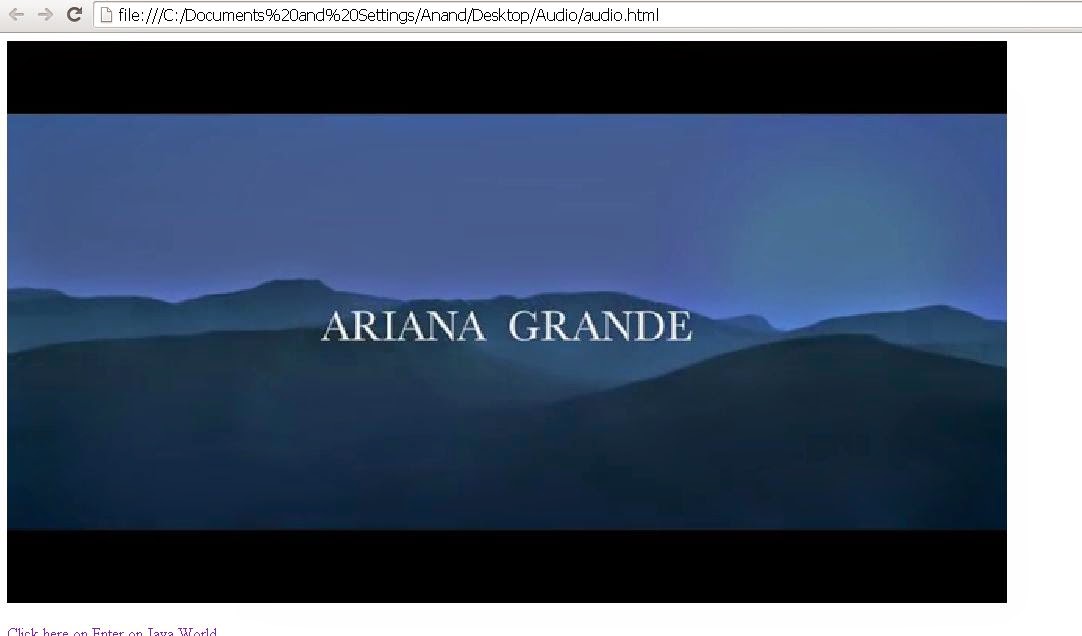How to Acess All Files From Folder URL in Java
=========== ReadAllFile.java=============== /* * To change this license header, choose License Headers in Project Properties. * To change this template file, choose Tools | Templates * and open the template in the editor. */ import java.io.File; import java.io.IOException; import org.apache.commons.io.FileUtils; /** * * @author anand */ public class ReadAllFile { public static void main (String [] args) throws IOException{ File folder = new File("/home/anand/Anand1"); File[] listOfFiles = folder.listFiles(); for (int i = 0; i < listOfFiles.length; i++) { File file = listOfFiles[i]; if (file.isFile() && file.getName().endsWith(".txt")) { String content = FileUtils.readFileToString(file); System.out.println("Read==>"+ content ); /* do somthing with content */ } } } } ============================================== Make Sure That you create Anand1.txt and Anand2.txt inside Anand1