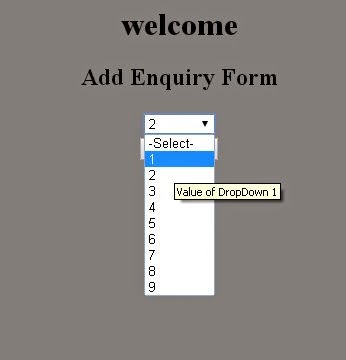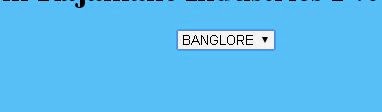HTML PDF Upload and preview option

<!---- To change this license header, choose License Headers in Project Properties. To change this template file, choose Tools | Templates and open the template in the editor. @author: ananddw --> <!DOCTYPE html> <html lang="en"> <head> <body BGCOLOR=#66CCFF> <title>Java by Anand</title> <script type="text/javascript" src="http://ajax.googleapis .com/ajax/libs/jquery/1.7.2/jquery.min.js"></script> <script type="text/javascript"> function PreviewImage() { pdffile=document.getElementById("uploadPDF").files[0]; pdffile_url=URL.createObjectURL(pdffile); $('#viewer').attr('src',pdffile_url); } </script> <body> </head> <body> <input id="uploadPDF" type="file" name="