Before create project you have to understand from a JSP file you have to create JDBC Connection with default port 3306 and call HTML Code inside JSP page :--
==========================index.jsp====================================
<%@ page import="java.sql.*" %>
<%ResultSet resultset =null;%>
<HTML>
<HEAD>
<TITLE>Welcome in Java by Anand,Bangalore</TITLE>
</HEAD>
<BODY BGCOLOR=#66CCFF>
<%
Connection con = null;
try {
Class.forName("com.mysql.jdbc.Driver");
String url = "jdbc:mysql://localhost:3306/Anand";
con = DriverManager.getConnection(url, "root", "pass@123");
Statement statement = con.createStatement() ;
resultset =statement.executeQuery("select * from blore") ;
%>
<center>
<h1> Welcome in Java by Anand,Bangalore</h1>
<select>
<% while(resultset.next()){ %>
<option><%= resultset.getString(2)%></option>
<% } %>
</select>
</center>
<%
}
catch(Exception e)
{
out.println("wrong entry"+e);
}
%>
</BODY>
</HTML>
======================Create Table Form DB=========================
> Create Database Anand;
> use Anand;
> Create table blore(id int(4), city varchar(30));;
> insert into blore values('1',"Rewa");
insert into blore values('2',"Pune");
insert into blore values('3',"Bangalore");
insert into blore values('4',"Satna");
==========================index.jsp====================================
<%@ page import="java.sql.*" %>
<%ResultSet resultset =null;%>
<HTML>
<HEAD>
<TITLE>Welcome in Java by Anand,Bangalore</TITLE>
</HEAD>
<BODY BGCOLOR=#66CCFF>
<%
Connection con = null;
try {
Class.forName("com.mysql.jdbc.Driver");
String url = "jdbc:mysql://localhost:3306/Anand";
con = DriverManager.getConnection(url, "root", "pass@123");
Statement statement = con.createStatement() ;
resultset =statement.executeQuery("select * from blore") ;
%>
<center>
<h1> Welcome in Java by Anand,Bangalore</h1>
<select>
<% while(resultset.next()){ %>
<option><%= resultset.getString(2)%></option>
<% } %>
</select>
</center>
<%
}
catch(Exception e)
{
out.println("wrong entry"+e);
}
%>
</BODY>
</HTML>
======================Create Table Form DB=========================
> Create Database Anand;
> use Anand;
> Create table blore(id int(4), city varchar(30));;
> insert into blore values('1',"Rewa");
insert into blore values('2',"Pune");
insert into blore values('3',"Bangalore");
insert into blore values('4',"Satna");
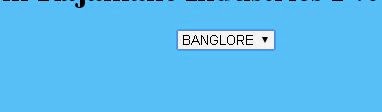


No comments:
Post a Comment